Hi,
Does anyone know if there’s a better way to do a folder action that monitors a folder for the entry of a certain type of file, and then performs an action based upon that?
I managed to make it work for images, and apply the action so that when an image is added to ~/Downloads, it gets moved to ~/Pictures, BUT the action doesn’t run when the images are airdropped into the folder from an iOS device, only when moved there manually in Finder.
Here’s what I’ve done in Automator:
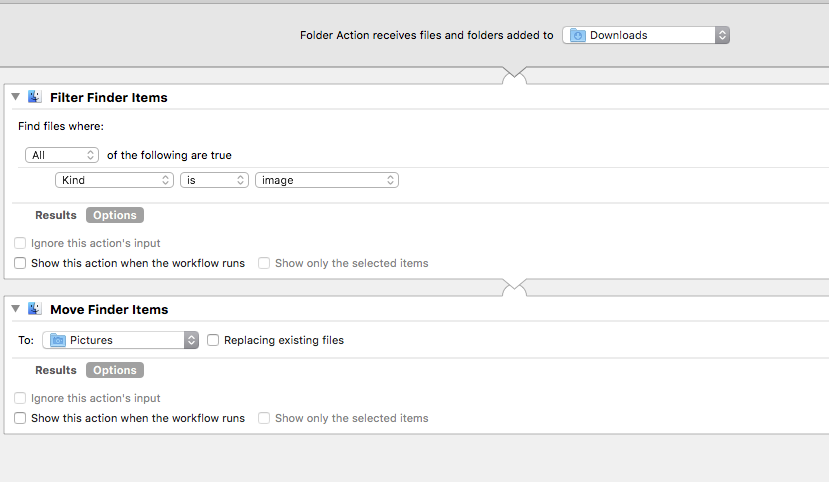
Is there a different first step I should use, or is there a lower-level way of watching the folder’s contents that can be accessed with Applescript etc?
I tried substituting the Filter files step with a Find Files step, but I think it chainsawed through all the subfolders in ~/Downloads and pulled the images out of those as well. so ideally, whatever the solution is, needs to only apply to ~/Downloads at its root level, and not the contents of folders within.
Thanks,