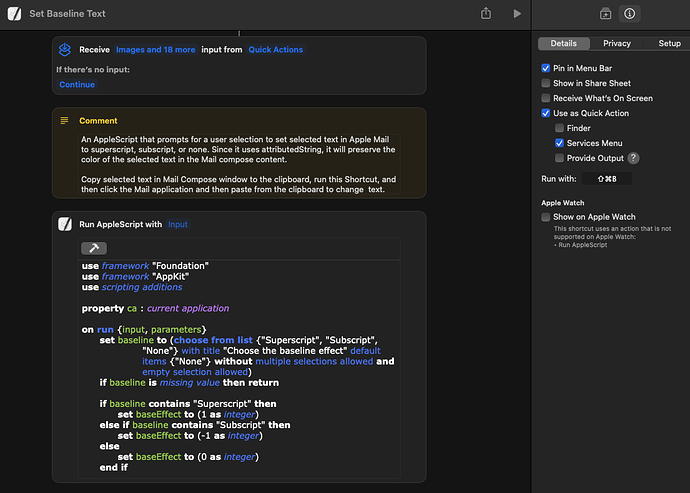Apple omitted the ability in Apple Mail to apply superscript or subscript to Mail Compose text. This shortcut allows one to do the following ordered steps:
-
Select the text to receive the baseline treatment and copy to the clipboard.
-
Run the Shortcut either from the Services menu or by its keyboard shortcut.
-
Select the baseline treatment from the list dialog.
-
Click back in the Mail compose window and paste from the clipboard.
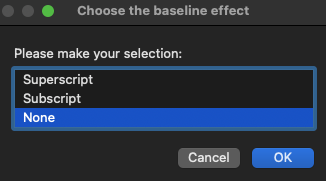
![]()
![]()
![]()