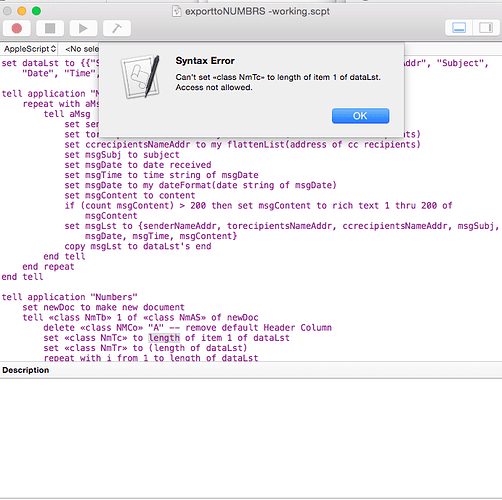Hi
With your help I’ve been able to us my script thank-you! But —
While I’m using the script fine but mac os 11.6.8 but my other user has an error running a much older os
- Mac OS 10.10.5
Is there a fix?
Screenshot and script below. Thanks again.
set dataLst to {{"SenderNameAddr", "torecipientsNameAddr", "ccrecipientsNameAddr", "Subject", "Date", "Time", "Content"}}
tell application "Mail"
repeat with aMsg in items of (get selection)
tell aMsg
set senderNameAddr to sender
set torecipientsNameAddr to my flattenList(address of to recipients)
set ccrecipientsNameAddr to my flattenList(address of cc recipients)
set msgSubj to subject
set msgDate to date received
set msgTime to time string of msgDate
set msgDate to my dateFormat(date string of msgDate)
set msgContent to content
if (count msgContent) > 300 then set msgContent to rich text 1 thru 300 of msgContent
set msgLst to {senderNameAddr, torecipientsNameAddr, ccrecipientsNameAddr, msgSubj, msgDate, msgTime, msgContent}
copy msgLst to dataLst's end
end tell
end repeat
end tell
tell application "Numbers"
set newDoc to make new document
tell table 1 of active sheet of newDoc
delete column "A" -- remove default Header Column
set column count to length of item 1 of dataLst
set row count to (length of dataLst)
repeat with i from 1 to length of dataLst
repeat with j from 1 to length of item 1 of dataLst
set value of cell j of row i to item j of item i of dataLst
end repeat
end repeat
end tell
end tell
to dateFormat(aDateString) --> yyyy-mm-dd
set {year:y, month:m, day:d} to date aDateString
tell (y * 10000 + m * 100 + d) as string to text 1 thru 4 & "-" & text 5 thru 6 & "-" & text 7 thru 8
end dateFormat
on flattenList(theList)
set {saveTID, text item delimiters} to {text item delimiters, {", "}}
set theString to theList as text
set text item delimiters to saveTID
return theString
end flattenList