My applet is intended to run in multi-user environments. However, it only runs for the user that has installed the applet in /Applications/. Other users get a “Scripting component error. (1750)” like this:
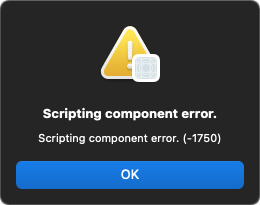
Also, for those users, the applet’s icon is blank. Like this:
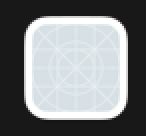
But, if other users copy the applet to their Desktop and run it, there is no error and the icon reverts to the applet’s normal icon.
The applet has been granted full disk access and automation permissions by all users. When in /Applications/ “everyone” has Read only access. The user who copied it to /Applications/ has Read & Write access. It is exported run-only from Script Debugger 8.0.6 then signed and notarized in SD Notary 2.
This problem occurs both for copies of the applet that are downloaded (in a DMG from GitHub) and those which are manually copied across a network. It also occurs both when the applet is installed by an Admin user account or a Standard user account. It is happening on High Sierra, Monterey, Ventura and Sonoma. On High Sierra the error is different: “An error of type -1409 has occurred.”.
Does anyone know what is going on ?