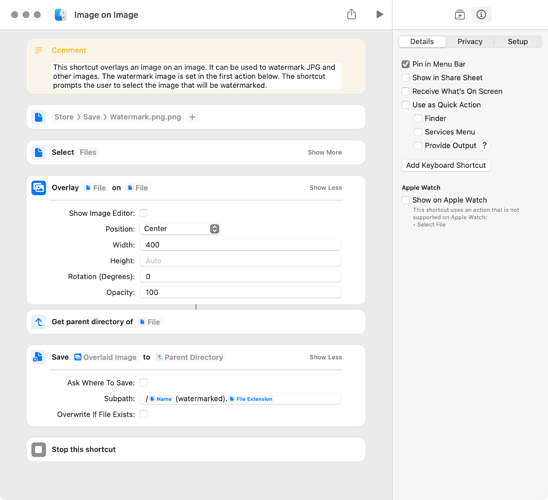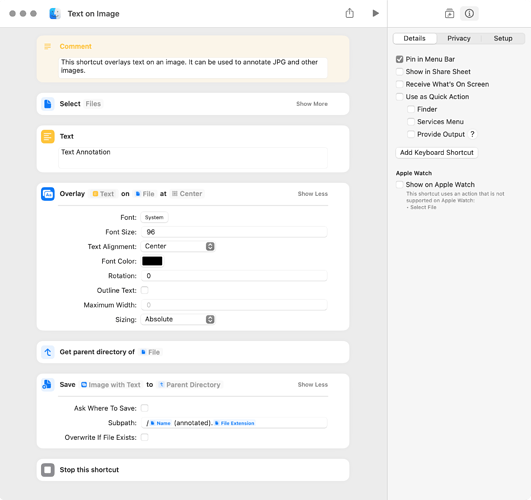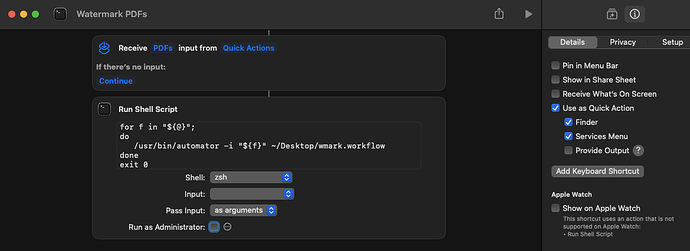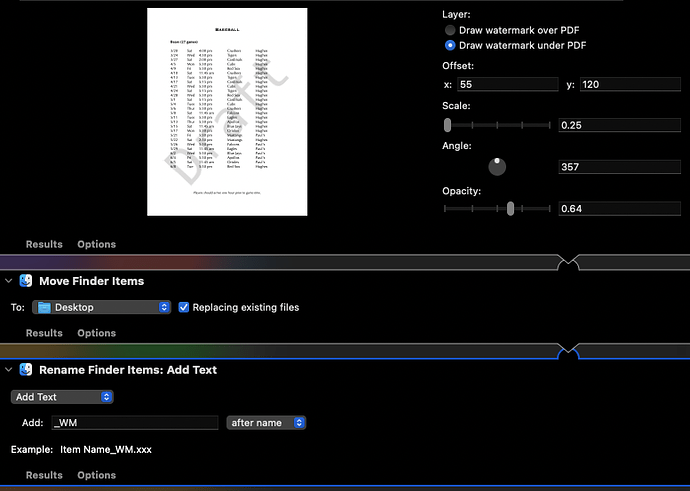This shortcut overlays an image on an image. It can be used to watermark JPG and other images. It can also be used to watermark PDFs, although the PDF is first converted to a PNG. The watermarked image is saved as a new file in the same folder as the source image.
Image on Image.shortcut (22.7 KB)
This shortcut is similar to the above except that it overlays text on an image.
Text on Image.shortcut (22.7 KB)
One can also borrow from Automator’s Watermark PDF Documents action to create a workflow that can be run from within a Quick Action Shortcut. It will watermark every page of the PDF.
Where the wmark.workflow is the following Automator workflow saved to the Desktop. I have included a Draft25.png image for the watermark in my example and aligned it for Letter size paper. I have also added a simple “_WM” suffix to the renamed and watermarked PDF. Shortcuts cannot import this workflow as it does not support PDF watermarking.
Then it is a matter of right-clicking on the PDF(s) to receive the watermark which is written to the original PDF location. The above solution was tested on macOS 14.6.1.
Short of using a third-party command-line tool for PDF watermarking, the alternatives are considerable programming effort that cannot be done in an AppleScript/Objective-C solution.
1 Like