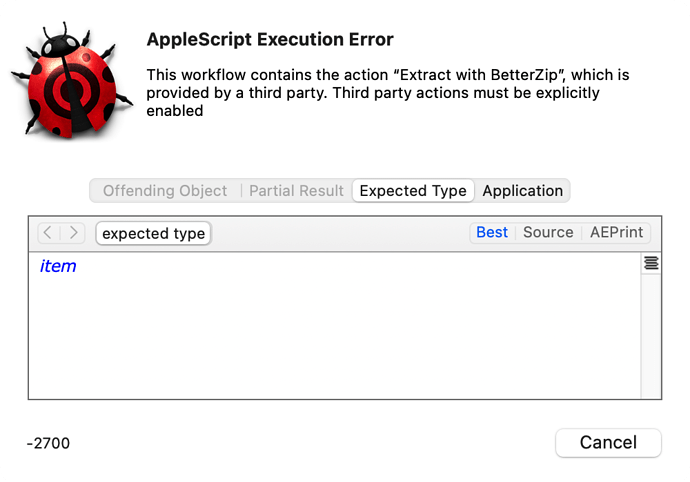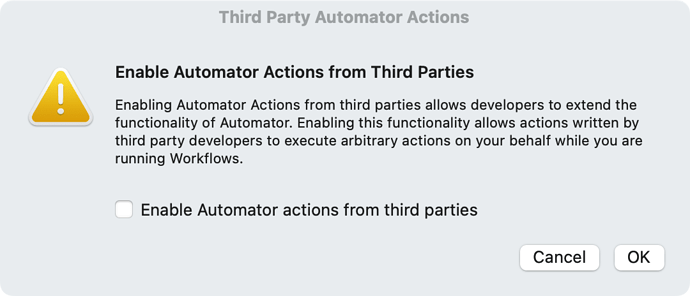Had this workflow (actually, the workflow is an AppleScript) working perfectly when I was still on Monterey, but after upgrading to Sonoma last week, when the workflow runs, I get this popup window (screenshot below) that states “This workflow contains the action “Extract with BetterZip”, which is provided by a third party. Third party actions must be explicitly enabled”. I have absolutely no idea where to go to “explicitly enable” this workflow. Any ideas?
use AppleScript version "2.5" -- macOS 10.11 or later
use framework "Foundation"
use framework "Automator"
use scripting additions
property theResult : missing value
property theError : missing value
on runWorkflow:theObject
set {theURL, theInput} to theObject as list
set {my theResult, my theError} to current application's AMWorkflow's runWorkflowAtURL:(theURL) withInput:theInput |error|:(reference)
end runWorkflow:
set thePath to "/Users/homer/Documents/MacBook Pro Specific/Payments Due Scripts/Get Payments Due Scripts/Run Work Flow.workflow"
set theURL to current application's NSURL's fileURLWithPath:thePath
my performSelectorOnMainThread:"runWorkflow:" withObject:{theURL, missing value} waitUntilDone:true
if theError is not missing value then error theError's localizedDescription() as text
return theResult as list